4.3 - Good practices in the G2 ERP Training Environment
Effective use of the G2 ERP interface

Every application has has it's own interface, chosen principles and it's own way to support users in the effective use of the application. When first entering an application it can be quite difficult to understand where to start.
Understanding what choices are made and what is available to access functions will support your understanding of the application and make you a lot more effective using is.
The course Navigation & Ad-Hoc Grids does exactly that - help you to become more confident and effective using the application.
My G2
My G2 is one of those function in the G2 interface to boost your efficiency. As a user you can create your private menu of functions you use often. The assignment 3.2 in the FUNB01 course is designed for that purpose.
It is however also a part of the preparation for the next course FUNB02. The menu that is created, will guide you through the business process case.
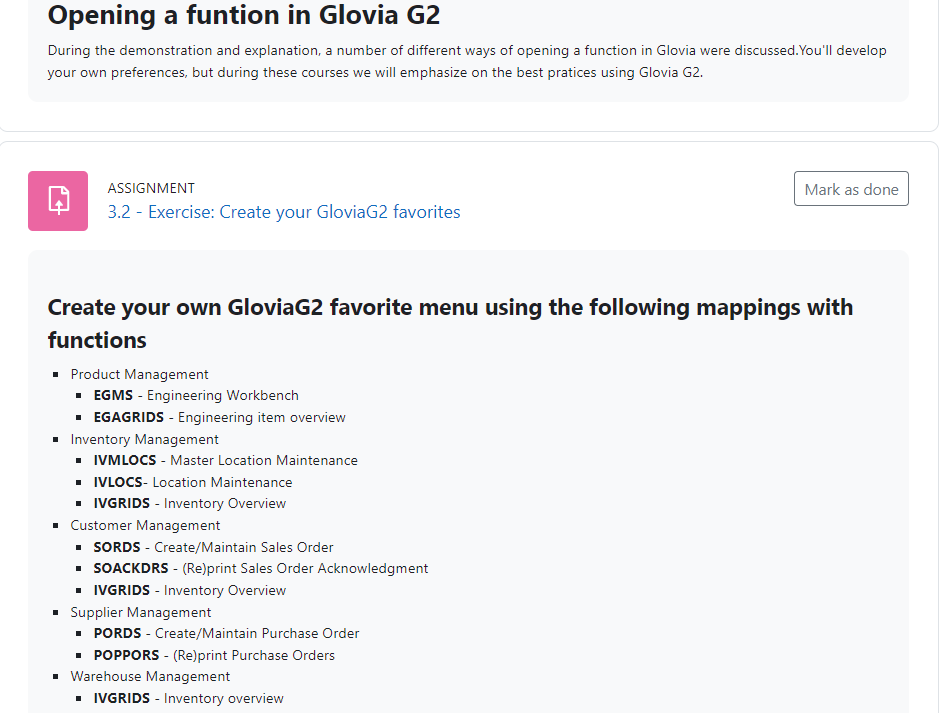
Get a good fundamental understanding of the process

The business process that is the fundamental case is ofcourse simplified. However it gives students the opportunity to understand how all parts are interconnected. The my G2 menu created in the former course helps to navigate through the process.
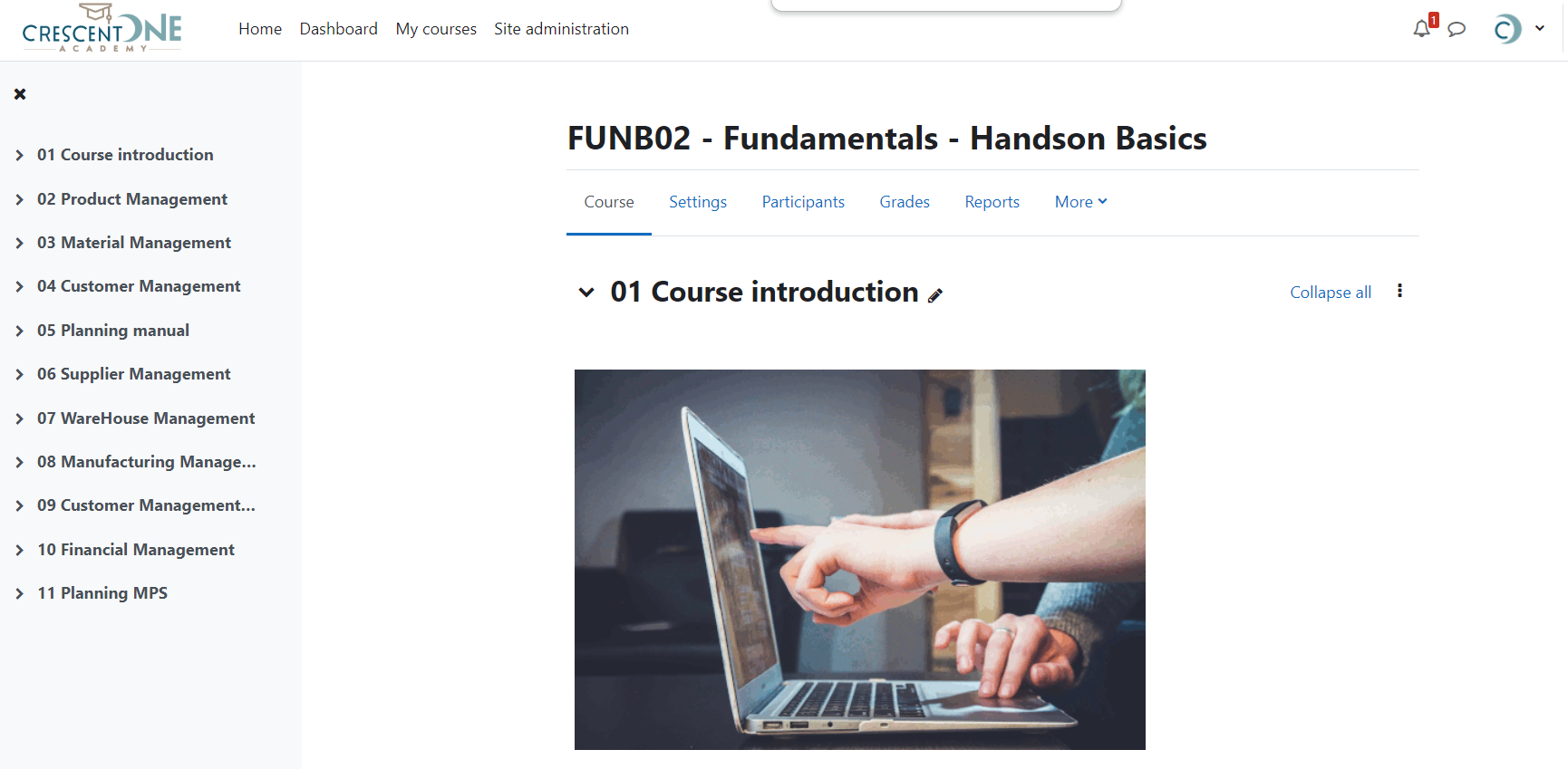
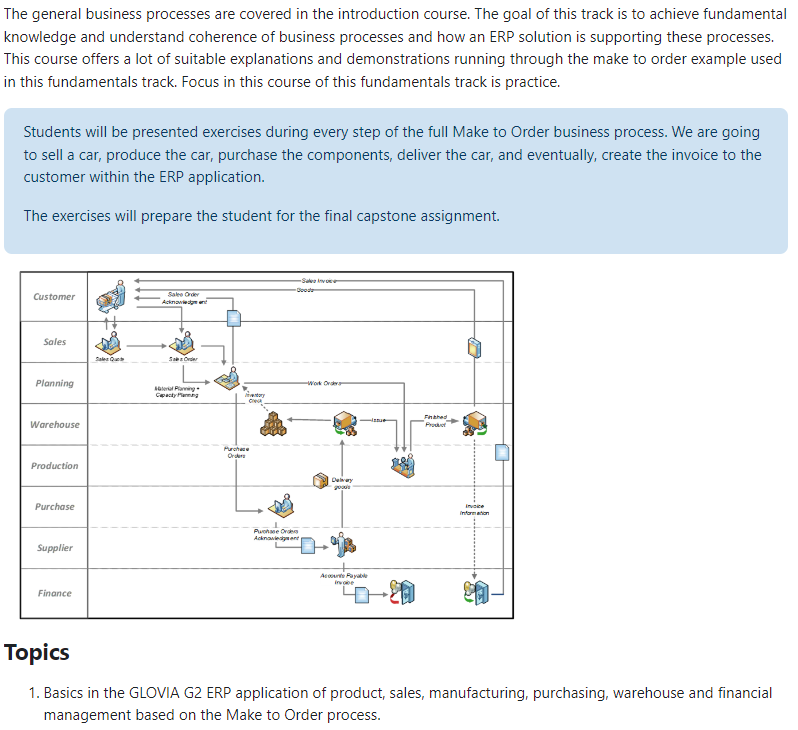
Students are presented a lot of assignments (about 80) to practice all steps. Finally they are prepared to go to the last course in the track: FUND01 the Fundamentals Capstone.
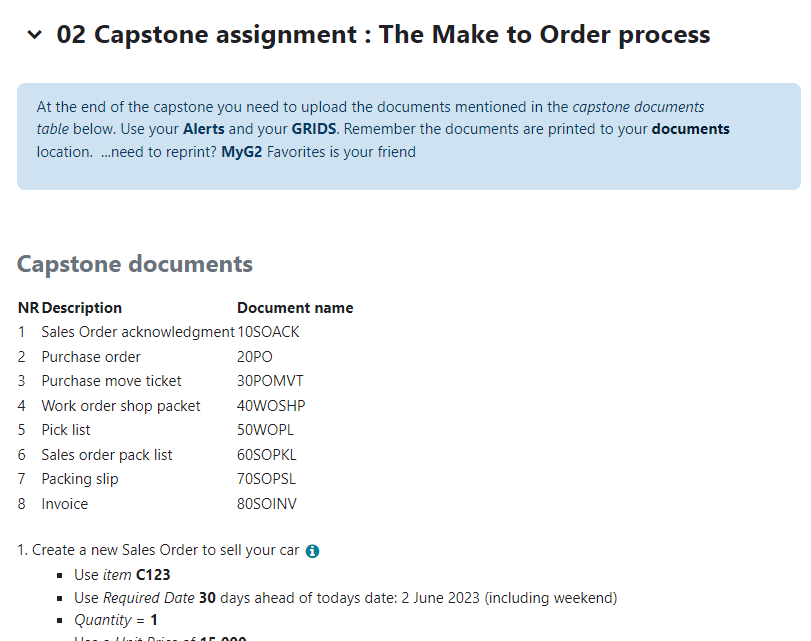
Students show what they learned at the end of the Fundamentals track by finishing all steps based on a case and certify for the Fundamentals track.